Sometimes referred to as automated UI testing or visual regression testing, VRT checks software from a purely visual standpoint (taking a screenshot and comparing it against another approved screenshot). Cypress is an emerging test automation framework that enables teams to ship high-quality products faster.
Cypress utilizes a modern architectural approach and is fully equipped with built-in screenshot functionality and also video recording capabilities, making it one of the best test automation frameworks for Cypress visual regression testing.
For those Automation Engineers validating a UI or performing an HTML canvas test, the UI look and feel of the application is vital for our end-users. Companies spend a lot on strategies to acquire more customers through advertisements, campaigns, and more. A missing visual error in production can jeopardize their reputation. My recommendation is to start learning some Visual Testing tools.
Visual Testing is about which parts of your UI are most important to test (Visual Coverage). Perhaps visual or HTML canvas test is similar to functional testing in that it’s designed to be an automated process that runs alongside code reviews. However, unlike functional testing, the HTML canvas test results cannot be considered as Passed or Failed.
Starting your journey with Cypress UI Automated Testing? Check out how you can test your Cypress automation test scripts on LambdaTest’s online cloud.
Now execute test scripts faster than any other automation testing grid on LambdaTest’s Automated UI testing cloud.
Let’s deep dive into performing visual regression testing with the Cypress test automation framework.
Which are the most wanted automation testing tools that have climbed the top of the ladder so far? Let’s take a look.
Understanding Visual Regression Testing
Before talking about visual regression testing, we need to understand the current state of visual testing. Functional test scripts can validate the size, position, and color scheme of visual elements.
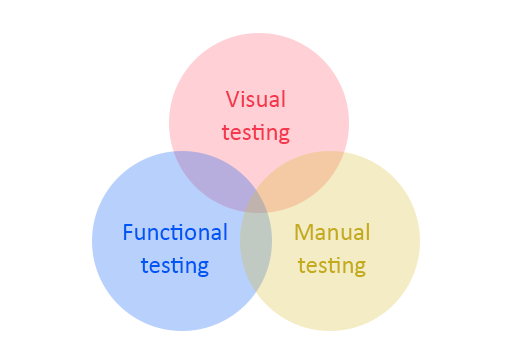
As Automation Engineers, we perform ad hoc and exploratory testing to catch edge cases and visual bugs regarding manual checkpoints. But, to be honest, it could be challenging from a manual standpoint to verify an entire screen or different screens and detect those visual diffs.
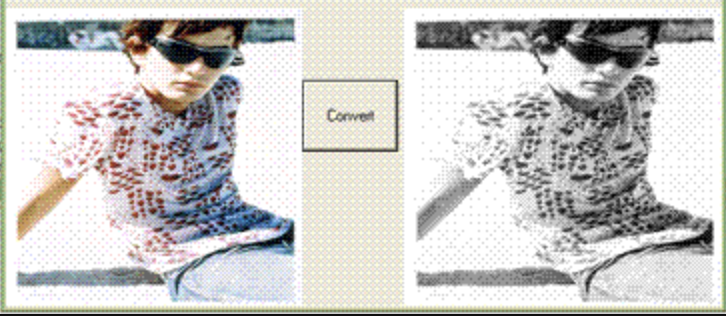
Some years ago, there was a good approach called pixel matching. It was related to a bitmap of a screen capturing various points, and its pixels were compared to a baseline bitmap. Pixel matching tools can spot pixel differences quickly and consistently and highlight the visual differences based on pixels.
If we had a great approach, what went wrong? Well, various things were wrong with snapshot or screenshot testing; we can enumerate some of the challenges using this approach:
Variation of screen resolutions
Image hardware rendering bitmaps differently
Variations in browser font size and other elements
Flakiness on dynamic content (Capturing screenshots by the element, we can skip flaky visual tests)
With this Screenshot Testing Tutorial, you will learn how to perform Automated Screenshot Testing on the LambdaTest platform.
Actual tools currently combine computer vision as the core of visual comparison and visual diffs when discussing visual regression testing. Unlike pixel matching (snapshot testing), VRT tools do not need unique environments that remain static to ensure accuracy. By blending test automation and image processing, visual regression testing checks that our application looks as it should. With functional checks alone, multiple of the challenges of frontend testing persists.
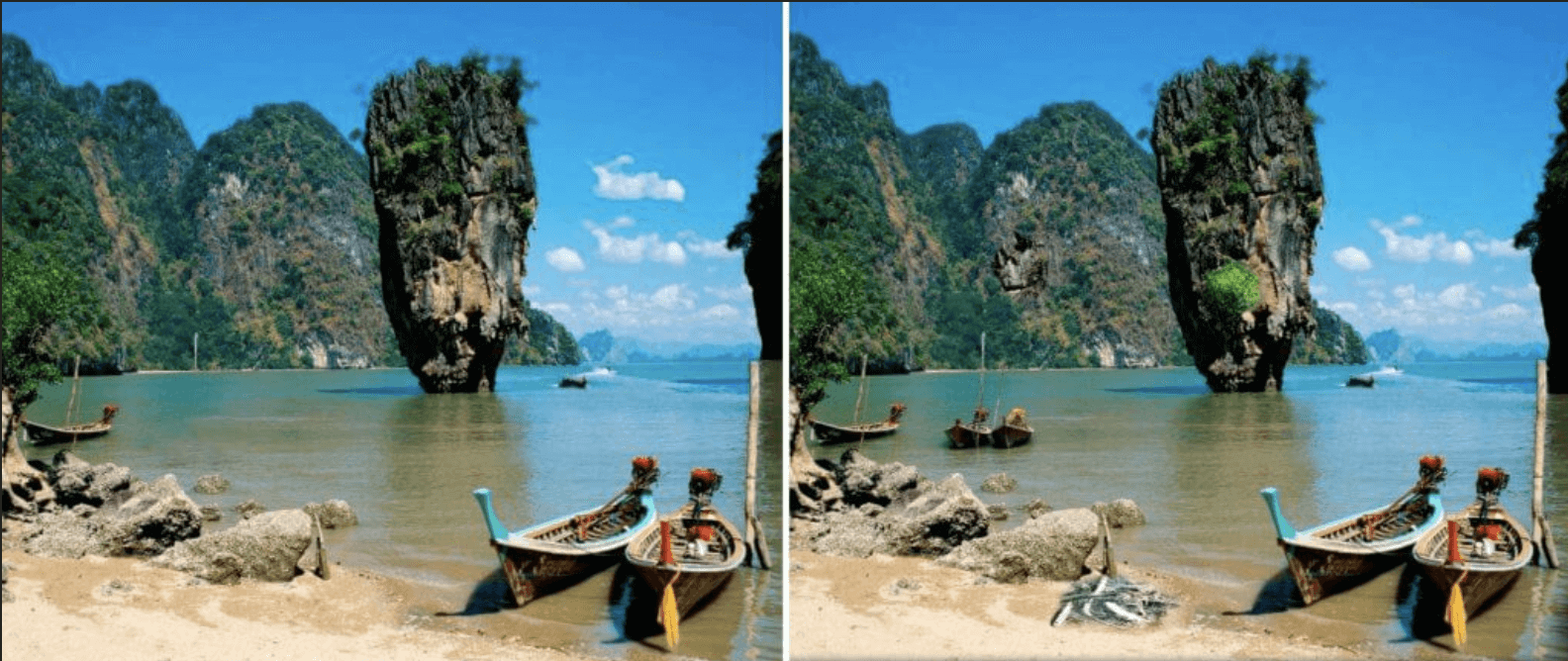
Cypress Visual Regression Testing
In this cypress tutorial for cross browser testing with Cypress, we discussed the difference between snapshot testing and visual regression testing; typically, we can find some plugins in Cypress to compare images and follow the same process of performing snapshot testing; for example, we can use the cypress-plugin-snapshots.
This open-source plugin compares the baseline and the side of the current image by the side within the Cypress Test Runner if the pixel difference is above the threshold.
Try this online Selenium Automation Grid to run your browser automation testing scripts. Our cloud infrastructure has 3000+ desktop & mobile environments. Try for free!
Cypress Version 9.0.0
Before talking about Cypress plugins, we should consider the new Cypress 9.0.0, as I updated to that version; if you want to update, please consider the following changes below; my recommendation is to check the Release notes before updating any project to the latest version.
The nodeVersion configuration option now defaults to the system. The behavior of the system option has always changed to use the Node.js binary/version that launched Cypress. If Cypress was not launched via the terminal, Cypress would use the bundled Node.js version. It could change the code behavior within your plugins file since it may be run in your system Node.js version #18684.
Windows 32-bit is not supported in Cypress #17962.
cy.contains() no longer yields the element when it matches the content of

